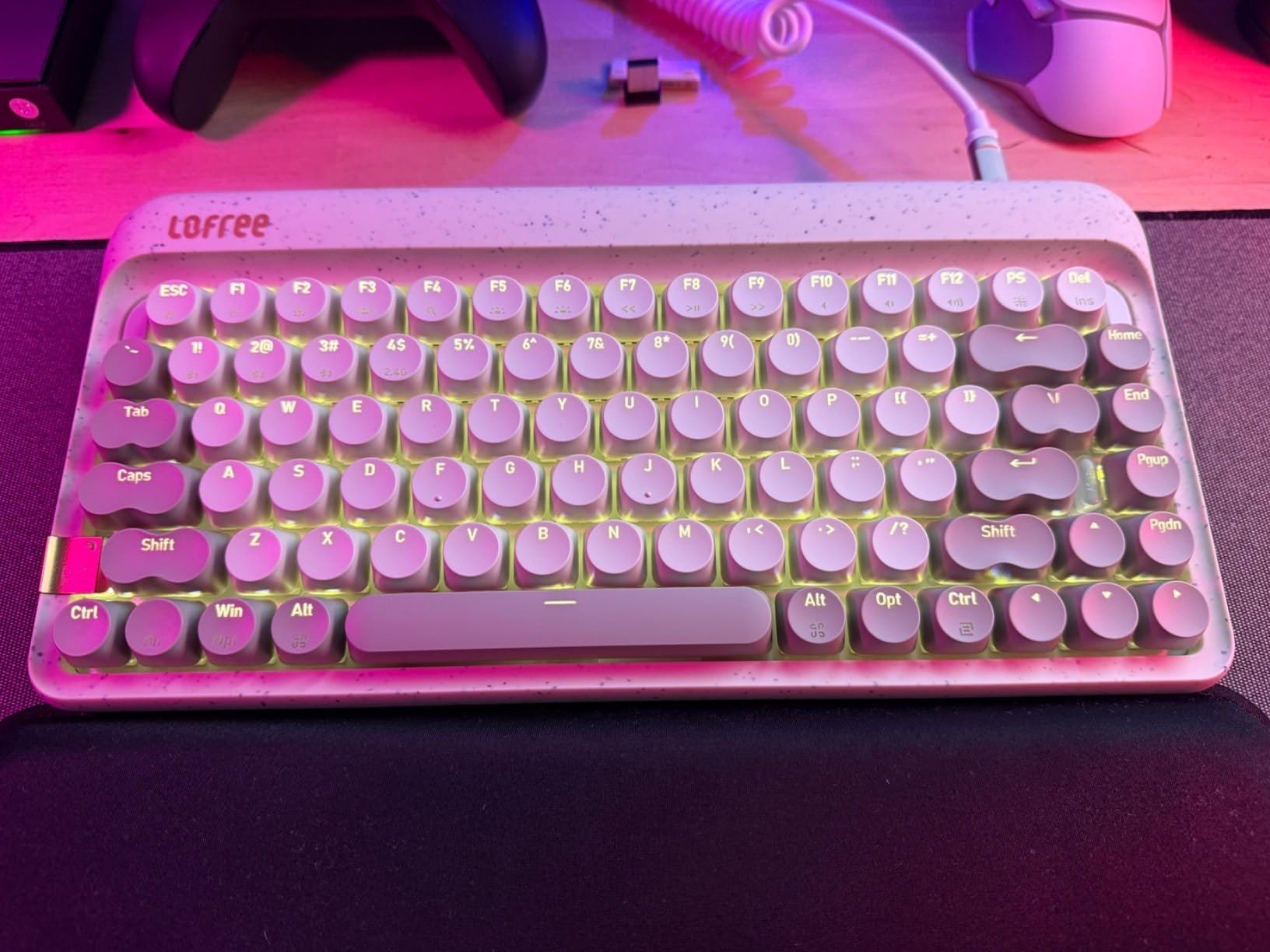Editing ASMR keyboard videos can seem daunting, but it doesn’t have to be! Here are some easy tips to help you get started on how to edit ASMR keyboard videos for YouTube without the stress.
First things first, choose the right software. You don’t need fancy programs to create great content. Apps like iMovie, DaVinci Resolve, or even free options like Shotcut can do the trick. These programs offer user-friendly timelines and simple editing tools that are perfect for beginners.
Next, focus on the audio. Since ASMR is all about sound, make sure your audio is clear and soothing. Remove any background noise. You can also enhance the tapping sounds of your keyboard by using equalization tools to bring out those soft, gentle tones. This will help create that relaxing atmosphere you want for your viewers.
Another important tip is to keep your edits smooth. Avoid jarring cuts that can disrupt the calming flow of the video. Use fade-ins and fade-outs for transitions, and consider using gentle crossfades for your audio clips. This will help maintain that peaceful vibe your audience loves.
Lastly, don’t forget to add some visual appeal! You can do this by playing with lighting, background colors, and camera angles. Sometimes all it takes is a tweak in your setup to make the video more engaging. Remember, the goal is to create a cozy space where your viewers can unwind while they enjoy the sounds of your keyboard.
Best Software for ASMR Video Editing
If you're diving into the world of ASMR keyboard videos, you'll want the right software to polish your edits. The good news? There are plenty of user-friendly options out there that can help you create videos that truly resonate with your audience. Let’s break down some of the best software to consider when learning how to edit ASMR keyboard videos for YouTube.
1. iMovie
If you're a Mac user, iMovie is a great place to start. It's free, simple to navigate, and offers all the basic features you need for editing. You can easily trim clips, add sound effects, and incorporate background music—perfect for building that soothing ASMR vibe. Plus, its intuitive design means you won’t have to spend hours figuring out how everything works.
2. Adobe Premiere Pro
For those looking for something more advanced, Premiere Pro is a favorite among professionals. It has powerful tools for audio editing, which is key for ASMR videos. You can fine-tune the sound, enhance the whispers, and keep those clicks crisp. There’s a learning curve, but plenty of tutorials are available to help you along the way.
3. Filmora
Filmora strikes a great balance between user-friendliness and powerful features. It has a drag-and-drop interface, making it super accessible for beginners. You can stabilize shaky footage, add overlay effects, and even access a library of royalty-free music. This makes it a fantastic option if you want to create a polished ASMR video without getting too technical.
With the right software at your fingertips, editing becomes much less daunting. Whether you choose iMovie, Premiere Pro, or Filmora, you’ll be on your way to creating captivating ASMR keyboard videos for YouTube in no time!
Create a Calming ASMR Sound Experience
Creating a calming ASMR sound experience is all about capturing those delightful, soothing sounds that people love. The key to a good ASMR keyboard video is ensuring that the audio is crisp and clear. Start by making sure your microphone is positioned correctly. You want it to pick up the sounds of the keyboard without all the background noise.
When you're recording, consider using a quiet environment. Turn off any fans, air conditioning, or other noise makers that could interfere with your ASMR experience. You might also want to try different keyboards. Some have a soft touch, while others offer that satisfying click. Experiment with what sounds best, as each keyboard can bring a unique touch to your videos!
Once you’ve recorded your clips, it’s time to jump into the editing phase. Use software that allows you to enhance the audio quality and add effects if needed. Software like Audacity can be a good starting point. Adjust the volume levels and maybe even add a soft background sound that isn’t too distracting. Do remember, your goal is to create a peaceful auditory experience that viewers will want to replay.
Now, if you're wondering how to edit ASMR keyboard videos for YouTube, don’t sweat it! Keep your edits simple. Trim any awkward breaks or loud parts that might disrupt the flow. Use seamless cuts to maintain that calming vibe. The smoother the transitions, the more enjoyable the listening experience for your audience.
Engaging Thumbnails and Titles for Your Videos
When it comes to getting more views on your ASMR keyboard videos, having eye-catching thumbnails and titles is essential. People scrolling through YouTube often make snap decisions about what to watch based on what they see. So, how do you create thumbnails that grab attention?
Start by using vibrant colors and clear images that represent what your video is about. If your video features a unique keyboard or interesting typing sounds, make sure to showcase that in the thumbnail. Including text can be really helpful too—just a few words that give a sneak peek into the video’s content can go a long way. Try using phrases like "Soothing Typing Sounds" or "Relax with My Mechanical Keyboard" to make viewers curious.
Now, let’s talk about titles. Your title should be straightforward but intriguing. Include your keywords, like "how to edit ASMR keyboard videos for YouTube," to help it show up in search results. An example could be "How to Edit ASMR Keyboard Videos for YouTube: Tips & Tricks!" This not only helps with SEO but also informs viewers exactly what they'll learn.
Don’t be afraid to experiment! Keep an eye on which thumbnails and titles get the most clicks, and tweak them based on what works. This little bit of effort can make a huge difference in building your audience and getting your ASMR content noticed!